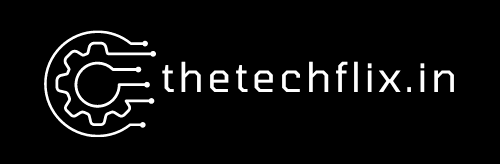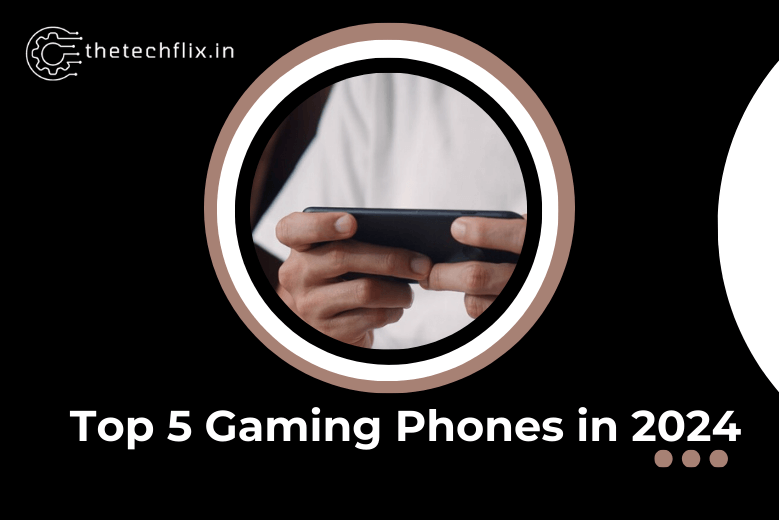ChatGPT, the most advanced AI tool, can now remember everything about you. The latest feature
will recall the user preferences and share custom responses based on it. OpenAI also confirmed the
‘Memory Turn off’ feature tailored to your requirements.
Does ChatGPT Remember You Now?
OpenAI has introduced a testing feature to ChatGPT about remembering its users. Stay calm, and
you can turn it off when required. The latest announcement about this chatbot unleashes its
upgraded feature of providing personalized responses to the users.
The latest breakthrough by ChatGPT was out with another buzz on this bot, joining hands with the
Apple Vision Pro, thus bringing AI and VR on the same page.
According to the insights of a blog released by OpenAI, the ChatGPT memory will mainly work in two
manners. It will either ask the user to remember something specific or allow the chatbot to recall
preferences on its own.
How does it work?
Users can now update or add memory to the tool with their routine, like constant travel to a certain
place and where to find good food spots. It can also recall if your blogs or content adheres to specific
guidelines, format, tone or patterns.
With every prompt asked on ChatGPT, you can allow it to access and remember the details. This will
make the module more personalized and user-centric in the near time. It enables you to access the
tool in a hassle-free manner and send inputs on what you like.
The memory feature in ChatGPT is still out only for the dedicated part of Plus and free users for
testing purposes. There are already plans to roll it out on a higher level soon.
What are the Steps to Turn off the Memory Feature in ChatGPT?
ChatGPT is utilizing the memory feature to connect better with its users and offer data based on
their preferences. OpenAI hints that the app won’t cross a line in any case, and users will have
complete control over restricting access to their private information.
So, here are the steps to turn off the ChatGPT memory feature:
- Tap on the ‘Settings’ option
- Locate the ‘Personalization’ tab
- Go to ‘Memory’ and turn it off
Post this, users won’t be able to find any relevant data from ChatGpt automatically, and it won’t
remember anything you have shared with it in the past.
If you have already allowed it access and now want to command ChatGPT to forget everything, go to
Settings > Personalization> Manage Memories. Here, you can view and delete the memories as per
your requirements.
Just like in the case of any other user application on the web, even ChatGPT recalls memory and
remembers things based on text prompts you share. It is directly synced to your conversation.
Erasing all the chat clearly means you are erasing the memory right off.
OpenAI Talks About Custom GPTs Enabling the Memory
Another revelation states that Custom GPTs will have their own different set of memories here.
There won’t be any scope for sharing the data directly from ChatGPT. Users have to enable it to
restore a secure connection with the generative AI tool. Any inputs you make to the app will be
etched in its memory until you command it to delete it. It is still a far-away concept!
ChatGPT Memory -all set to Roll Out for Users!
ChatGPT is a mega-success for OpenAI, and the company is integrating advanced features to pitch up
this tool. Timely enhancements and trials are a way to test its sustainability in the virtual world and
the reaction of users to the latest additions. The newest memory feature is yet to be executed on a
more significant level for further confirmation.
Stay tech-updated with the latest posts and insights here!