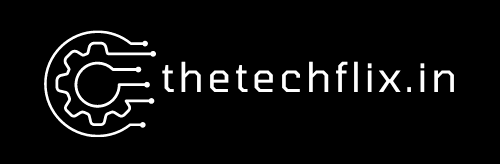Do you wish to get a knack for scheduling Instagram posts? Being a pro in social media marketing can secure a good brand position, and Instagram is the leading platform for generating user engagement.
Steps to Schedule Instagram Posts through the App
Instagram introduced the in-app post-scheduling feature towards the end of 2022, allowing users to schedule around 25 posts daily. One can pre-schedule the posts up to 75 days in advance. Individuals or brands with business profiles can only access this feature. Below are the steps to get started:
Step 1: Go to your Instagram app and click on the + tab at the bottom of your screen or swipe across the home feed towards the right to frame new content.
Step 2: Choose the pre-created post or template related to the content you are posting.
Step 3: Choose an image or video from the gallery or access the in-app camera to take desired pictures.
Step 4: Mention the relevant caption and add effects or stickers to the post.
Step 5: Click on advanced settings at the bottom of your screen. It will navigate you to the app’s tab dedicated to scheduling posts.
Step 6: Toggle over the schedule post option and mention the preferred time and date from the menu displayed below.
Step 7: Return to the previous menu and click the schedule tab.
Now, relax and await the posts prompting on your professional Instagram app at a dedicated time and date!
Steps to Schedule Instagram Posts From the Meta Business Suite
The next option to schedule your Instagram content is through the Meta Business Suite. You need to link the Instagram Business Account with the Facebook Page to access both accounts easily through Meta Business Suite. Here are the steps to follow.
Step 1: Visit the Meta Business Suite Account and click on the post or reel tab to create a new one.
Step 2: Mention which Instagram account you wish to share the reel or post. You can simultaneously schedule the post on your Facebook page or either one or both.
Step 3: Upload the post from your media and write any caption. Also, include the hashtags and mentions or even geotag the location per your preferences.
Step 4: Select the time and date of scheduling and click on the active times to glance at the upcoming times when you might get active audiences.
Step 5: Click the schedule option after fixing the times and dates.
Top Benefits of Scheduling Instagram Posts
- Adhering to an exponential content strategy
- Free up time to gear up interaction with followers
- Enhanced time management is relevant to better post-quality
- Offering seamless marketing campaigns
- Better collaboration option
Plan and Schedule Your Instagram Posts Now!
Scheduling an Instagram post well in advance assures better scalability of audiences. It also leaves ample content creation, community engagement, and strategy-building time. The above-stated complete guide can help you schedule these posts properly!